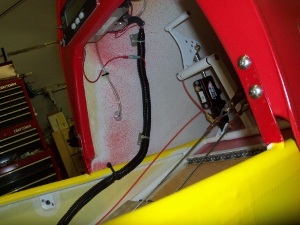The First Cut
After all the work it took to get the nose cone to this point, making the first cut was quite nerve racking. Much research was done to try and figure out the best way to make these cuts. Almost everyone has a different idea.
The drill press and hand drill were both too unstable with the fly-cutter, so I just turned it by hand. I had to sharpen the cutter several times as the fiberglass dulled it quickly. Eventually it left a clean hole.
For the compass, I used a carbide cutter in my Dremel Tool and just went very slowly.
Once the EIS unit arrived, I used a combination of cutoff wheel and carbide cutter for that hole. |